2.Now install Greasemonkey Addon .
(which is an firefox add on on your browser.After you install restart your browser so that add on will work.)
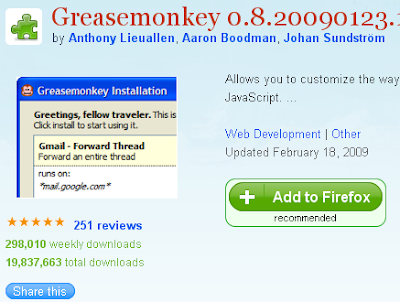
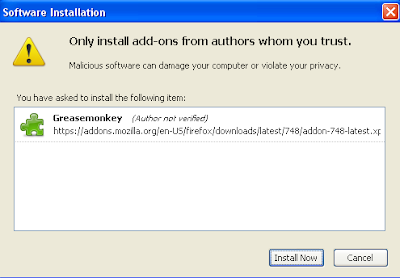
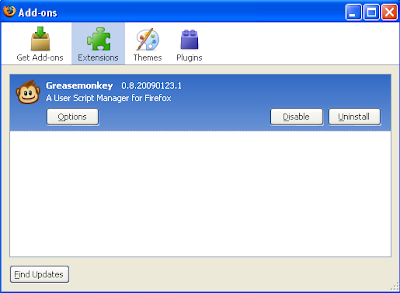
2.Click this script, and then click install.
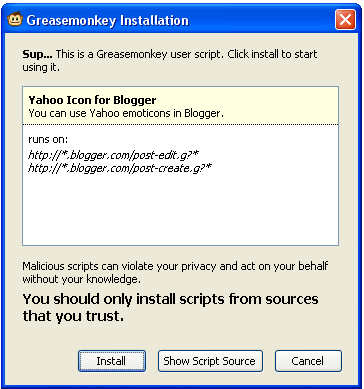
3.Login to your blogger dashboard-->Layout-->Edit html
4.Scroll down to where you see ]]></b:skin> tag.
5.Copy below code and paste it just above ]]></b:skin> .
padding: 0; margin: 0; border: 0; } |
6.Now save your template and you are done.To check if you are done or not , goto blogger dashboard--> create post, you will see the emotion in the tools panel of the compose tabs as in image below.
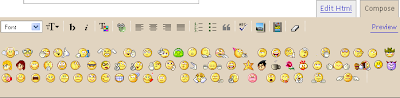






0 comments:
Post a Comment