1.Login to your dashboard--> layout- ->Page Elements
2.Click on 'Add a Gadget' on the sidebar.
3.Select 'HTML/Javascript' and add the code given below and click save.
Now you are done.It will look like this.
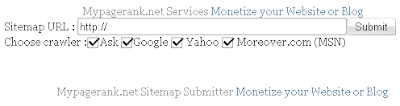
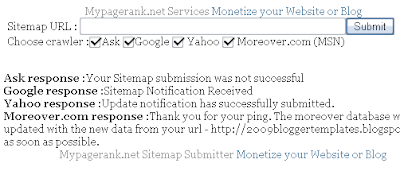
Home » widget » How To Add One Click Sitemaps Submitter to blogger
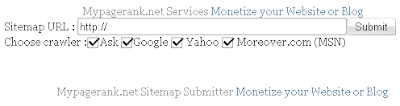
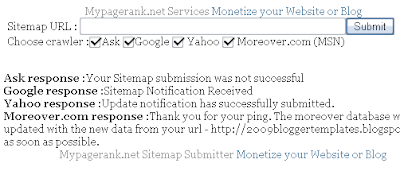
Support By Blogger
0 comments:
Post a Comment