2.Click on "Expand Widget Templates"
3.Scroll down to where you see this:
4.Now copy below code and convert it using ad parser.
<script type="text/javascript" src="http://ajax.twitthis.com/chuug.twitthis.scripts/twitthis.js"></script> <script type="text/javascript"> <!-- document.write('<a href="javascript:;" onclick="TwitThis.pop();"><img src="http://ajax.twitthis.com/chuug.twitthis.resources/twitthis_grey_72x22.gif" alt="TwitThis" style="border:none;" /></a>'); //--> </script> <!-- /End --> |
Your parsed code will look like this.
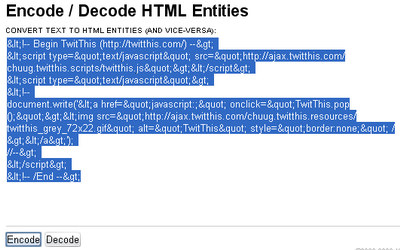
5.Now copy your parsed code just after <p><data:post.body/></p> tag.
6.Now save your template and you are done.Look at the picture below.







0 comments:
Post a Comment