What's your blog pagerank?
Home » Archives for 2008
Google Updated Pagerank - BloggerTricks.com got PR6
What's your blog pagerank?
Blackberry Blogger Template - Mobile,tech niche template
Take a look at the screenshot:

Template Installation Instructions:
1.First, download and install the template following these basic installation steps.
2.Now, go to Layout � Edit html and scroll down the template and find these lines and edit the links with your desired ones.

<div id='header-menu'>
<ul>
<li class='current_page_item'><a href='http://blogger.com'>Blogger</a></li>
<li class='page_item page-item-2'><a href='http://bloggertricks.com'>Blogger Templates </a></li>
<li class='page_item page-item-3'><a href='http://google.com'>Google</a></li>
<li class='page_item page-item-4'><a href='http://gmail.com'>Gmail</a></li>
</ul>
</div>
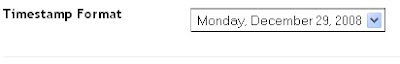
and Save the Changes... that's it!
Keyword Density - Important area to consider to rank high in Search Engines
Keyword density is the ratio between the number of times a keyword or phrase appears on a web page to the total number of words contained on it. The normal range of keyword density is around 4-5% ,but it varies among search engines.
Here are some of the tips on how to place the keywords on a site to make them favorable for Search engines:
? Always make sure that you place your main keywords near the start of the web page and at the beginning of the post/article. Another effective way is to place the keyword or phrase in the Title tag.
? Don't repeat the same keyword too many times just to increase the Keyword density... Search engines consider this as keyword spamming and they may even ban your site for this offence. On the other hand, if the keyword density is too low, you may not rank well in search engines.
? Remember that you are creating the content for your readers, not just for the search engines... If the paragraph doesn't sound right when you read it back, you probably gone too far.
So, Keyword Density is an important factor to consider when creating web pages. If your Keyword Density is too high or even too low, it effects your SERP's (Search Engine Rank Position's) highly.
Top 5 SEO Mistakes you should avoid doing
1.Ignoring the Keywords:
This is one of the most common mistakes most people do when building a website/blog. What this will do is..to end you up creating a site with keywords that nobody searches on the web or you could create a site with most searched (competitive) keywords on the net which will make you wait forever to see any results.
So, you should do a quick research on the keywords that most people search...You can use the Google Adwords tool to check whether the keywords you choose have a good amount of searches per month.Also, type your keywords in google search and make sure that you feel confident reaching the first page.
2. Spamming the Keywords:
Some people create web pages just repeating the keywords hundreds of times or blending the font text color with the background color (hidden text)..but, this won't help you increase your search engine rankings.
Also, remember that you are making the content for your visitors, not just for the search engines. Don't repeat the keyword too many times in the article...it doesn't sound right when you read it back.
3. Javascript Menus:
Now a days, lot of people are using Javascript menus for navigation,but search engines can't read javascript.So, you have to build your site accordingly and make sure that the search engines and visitors to your site can quickly navigate the pages. You should consider building an xml/html sitemap, so that all your links are easily crawlable by the search engines.
4. Bad Linking:
You have to be careful on the outgoing links. Linking to irrelevant sites (bad neighborhoods),and sites that have been penalized by Google can seriously effect your own rankings. Also, make sure that you don't have too many outgoing links on a single page. According to Google Webmaster tools, you shouldn't have more than 100 outgoing links on a single web page.
5.Forgetting about Off site optimization:
Lot of people optimize their site well, but they forget about off site optimization...ie, building good and quality backlinks from relevant sites. It is a good way to increase your search engine rankings quickly... Get links from strong sites with your main keywords in the anchor text. Build backlinks by submitting articles, participating in related forums,etc.
Privacy Policy
If you require any more information or have any questions about our privacy policy, please feel free to contact us by email or online contact form.
At www.bloggertricks.com, the privacy of our visitors is of extreme importance to us. This privacy policy document outlines the types of personal information is received and collected by www.bloggertricks.com and how it is used.
Log Files
Like many other Web sites, www.bloggertricks.com makes use of log files. The information inside the log files includes internet protocol ( IP ) addresses, type of browser, Internet Service Provider ( ISP ), date/time stamp, referring/exit pages, and number of clicks to analyze trends, administer the site, track user�s movement around the site, and gather demographic information. IP addresses, and other such information are not linked to any information that is personally identifiable.
Cookies and Web Beacons
www.bloggertricks.com does use cookies to store information about visitors preferences, record user-specific information on which pages the user access or visit, customize Web page content based on visitors browser type or other information that the visitor sends via their browser.
DoubleClick DART Cookie
.:: Google, as a third party vendor, uses cookies to serve ads on your site.
.:: Google's use of the DART cookie enables it to serve ads to your users based on their visit to your sites and other sites on the Internet.
.:: Users may opt out of the use of the DART cookie by visiting the Google ad and content network privacy policy at the following URL - http://www.google.com/privacy_ads.html
Some of our advertising partners may use cookies and web beacons on our site. Our advertising partners include ....
Google Adsense
These third-party ad servers or ad networks use technology to the advertisements and links that appear on www.bloggertricks.com send directly to your browsers. They automatically receive your IP address when this occurs. Other technologies ( such as cookies, JavaScript, or Web Beacons ) may also be used by the third-party ad networks to measure the effectiveness of their advertisements and / or to personalize the advertising content that you see.
www.bloggertricks.com has no access to or control over these cookies that are used by third-party advertisers.
You should consult the respective privacy policies of these third-party ad servers for more detailed information on their practices as well as for instructions about how to opt-out of certain practices. www.bloggertricks.com's privacy policy does not apply to, and we cannot control the activities of, such other advertisers or web sites.
If you wish to disable cookies, you may do so through your individual browser options. More detailed information about cookie management with specific web browsers can be found at the browsers' respective websites.
We use third-party advertising companies to serve ads when you visit our Web site. These companies may use aggregated information (not including your name, address, email address or telephone number) about your visits to this and other Web sites in order to provide advertisements about goods and services of interest to you. If you would like more information about this practice and to know your choices about not having this information used by these companies,
please see: http://www.networkadvertising.org/managing/opt_out.asp
I'm back
That's why I didn't responded to comments,etc... Today, I logged into blogger and stunned to see so many comments are pending..more than 1,000+

I'll respond to all the comments soon..
thanks.
Google updated the Pageranks, check out your Pagerank now!
Sorry guys for not replying to comments.. I'm suffering from Viral Fever. I'm convert more and more Blogger Templates as soon as I recover.
Thank you!.
UPDATE : BloggerTricks.com is now PR6.
This Post is brought to you by:
Get free wordpress themes for your online business blog
How to Swap your Blogger (Blogspot ) blog Title ?
Hello how are u, I have question, How to set tittle in like your blog this"How to add Different Meta tags to Different Blogger Post|Blogger Template"
ur tittle is not like another blogspot. How come?
This is called "Blogger/blogspot Title Swapping". Here are some examples before and after Title swapping.
Before:
After:
So, Which is good one?
The second one always. It will give your blog better search engine rankings. It is always good to have your main keywords(Post title) of a specific blog post at the start rather than placing your blog title at the start. This situation becomes very bad if your blog title is very long.
So, how to do this?
As usual, Sign in to Blogger � Layout � Edit html
and find this line which is at the top
<title><data:blog.title/></title>
Now, replace that line which these:
<b:if cond='data:blog.pageType == "item"'>
<title><data:blog.pageName/> |<data:blog.title/></title>
<b:else/>
<title><data:blog.pageTitle/></title> </b:if>
and Save the Changes.
This tip worked for you? I worked for me. Share your comments,experiences here. Thank you.
� Blogger Tricks
My Site Bandwidth Blasted!!
Daily thousands of people are downloading our template copies.So, it's understandable. I got my account back and I can't afford to get it suspended again.
I edited each template again and changed the image links (presently, images hosted in 5 Photobucket accounts).
I'm providing the template image files in the download file.So, if you really like a template, please feel free to spend 10 minutes on uploading the image files to your account and change the image links in the template.. so, the problem will never repeat again.
How to do that?? (Tutorial)
QUICK METHOD:
1.Download a Fresh Copy of the template and replace your template code from
<head>
<b:include data='blog' name='all-head-content'/>
<title><data:blog.pageTitle/></title>
<b:skin><![CDATA[/*
to
]]></b:skin>
</head>
with the one in the fresh copy
How to add Different Meta tags to Different Blogger Posts
Thanks for your beautiful templates.You r great.I want to ask u something. Do u know how we make separate unique title and meta tags for each posts in a blog? I have seen others doing that. What's the use of adding different meta descriptions to different Blogger Posts?
So, how to add this?
For this to happen, you have to add some pieces of codes to the template.
First Sign in to Blogger dashboard � Layout � Edit html
and find this line
<b:include data='blog' name='all-head-content'/> and add this code just below that line
<b:if cond='data:blog.url == "http://bloggertricks.com/"'>
<meta content='DESCRIPTION' name='description'/>
<meta content='KEYWORDS' name='keywords'/> </b:if> So, the final code looks like this one

We now added meta tags to the homepage. Next, you want to add meta description for another post, for example : http://bloggertricks.com/2008/05/how-to-add-paypal-donate-button-to-your.html
Now, what you have to do is pasting the above three lines below the present code and changing the link,description and keywords.
So, the final code now looks something like
<b:include data='blog' name='all-head-content'/>
<b:if cond='data:blog.url == "http://bloggertricks.com/"'>
<meta content='DESCRIPTION' name='description'/>
<meta content='KEYWORDS' name='keywords'/> </b:if>
<b:if cond='data:blog.url == "http://bloggertricks.com/2008/05/how-to-add-paypal-donate-button-to-your.html"'>
<meta content='How to add Paypal Button to your Blogger Blog, Adding Donations to your blog' name='description'/>
<meta content='Adding,Paypal,Donate,Button' name='keywords'/> </b:if>
Just like the above procedure, you can add different meta tags to as many blog posts as you can.
Try it out and share your experiences!
3 Column Vector Blogger Template 'Butterfly' - Download
Butterfly template was originally a wordpress theme designed by Templates4all.com and I converted that into Blogger format.
As you can see in the below screenshot, the template comes with two sidebars in the left and the main coloum in the right side. The highlight of the template is the mind blowing vector header.

If you are a newbie, first follow the basic installation instructions here
After installing the template,you have to edit the feedburner url

go to Layout � Edit html
and find this below code and write your blog feedburner url
<div align='right'><a href='http://YOUR-FEEDBURNER-URL.COM'><img align='top' alt='' src='http://myblogtalk.com/bloggertemplates/butterfly/images/spacer.gif' style='width:150px; height:103px'/></a></div>
That's it! Leave a reply if you like the template or if you have any questions..
Web Host Rating Helps You Choose the Best Web Host Provider
 A suitable web hosting service is the crux of your website�s existence; the backbone for your online business. With numerous website hosting providers coming up with different range of services, the consumer clearly stands out to be the winner, because he can choose what he wants to, without depending on the mercies on one or two web hosting providers for his online business. However, at the same time, it is very easy for the consumer to be duped or feel shortchanged because he will be falling for gimmicks and shrewd marketing, rather than having a clear knowledge about what a particular web hosting service is all about. This is where a host rating site like Web Hosting Rating comes in the picture.
A suitable web hosting service is the crux of your website�s existence; the backbone for your online business. With numerous website hosting providers coming up with different range of services, the consumer clearly stands out to be the winner, because he can choose what he wants to, without depending on the mercies on one or two web hosting providers for his online business. However, at the same time, it is very easy for the consumer to be duped or feel shortchanged because he will be falling for gimmicks and shrewd marketing, rather than having a clear knowledge about what a particular web hosting service is all about. This is where a host rating site like Web Hosting Rating comes in the picture.Web Hosting Rating is a quality host rating site, which is on its way to become the biggest searchable web hosting directory. Now, you can get complete and comprehensive information that has clear and frank information on web hosting providers, their website hosting plans, promotional and discount coupons and unedited views and comments by real customers, who have experienced these web hosting providers.
Many people tend to pick the cheapest host service and find out to their dismay that the web hosting company service is not a reliable one. There are many parameters through which one can judge the effectiveness of a web host. The most important thing that is essential in a website hosting service is the service level of the company. It should run their network operations out of data centers, equipped with sophisticated electrical and backup power systems, advanced security measures and environmental controls. The technical support and customer service should be efficient and effective, and you should be able to have queries answered 24/7 at any time of the year. The website hosting service should make sure that your website is running smoothly with hardly any downtime, with no security issues.
Apart from the review of web hosts, Web Hosting Rating gives you a low-down on the top 10 web hosting providers. In addition, it spreads awareness through its web hosting guide about website management, website security, website marketing, website scripting etc through its unique content. The intention is to familiarize you with web security, website management, and web content development tips that will help you in your online business. Web Host Rating also presents �web hosting awards� every month where it lets its visitors pick the web host in each of the 12 web hosting categories, and give their verdict. With so many features and benefits, Web Host Rating is definitely the best way you can choose a perfect web hosting site for your business.
Google Updated PageRank's today
Stylish 3 Column Blogger Template "Techlure" Free Download
The template is very stylish,professional looking with a nice header logo at the top and you can put adsense 728 X 15 adsense link unit at the top which will maximise your CTR and your earnings.
This was originally a wordpress theme designed by Padd IT Solutions... and I converted that wp theme into Blogger format.
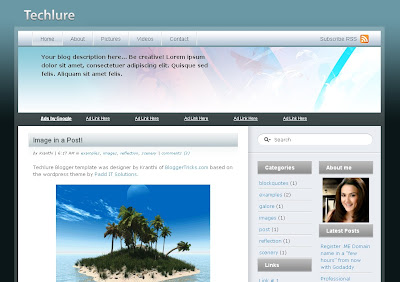
Installation Instructions:
First follow the basic installation steps here.
Once you completed installing the template successfully, you have to do a few things..
1.The *psd file of the logo is supplied with the download files. Open it with photoshop, select the text layer and use the 'Text' tool to edit the 'techlure' name with your's (your blog name)

After editing the logo, save the file in *jpeg format and upload the image to any image hosting service like photobucket and copy the direct link to that image..
and replace this below url in the template code with the one you just copied and save the changes.
http://i522.photobucket.com/albums/w346/charcoal2-template/techlure/background-title.jpg
2.Edit the top navigation links by simple finding the below code ( Ctrl+ F to search)

<li class='current_page_item'><a href='http://bloggertricks.com'>Home</a></li>
<li class='nl'><a href='http://blogger.com'>Blogger</a></li>
<li class='nl'><a href='http://bloggertricks.com'>Templates</a></li>
<li class='nl'><a href='http://google.com'>Google</a></li>
<li class='nl'><a href='http://gmail.com'>Gmail</a></li>3. Edit the Rss Feedburner url by finding this code
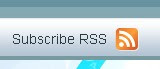
<li class='rss'><a href='YOUR-FEEDBURNER-URL-HERE'>Subscribe RSS</a></li>4.And the final thing is adding an adsense link unit (728 X 15px)

Use the colors as shown in the below screenshot sothat the ad will be perfectly blended to the background
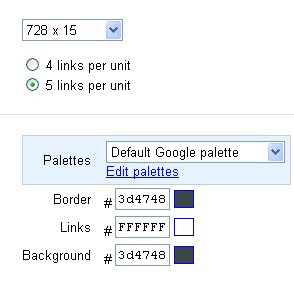
After copying the adsense code, Sign in to Blogger � layout
and click on the 'edit' as shown below and paste your adsense code and SAVE THE CHANGES.
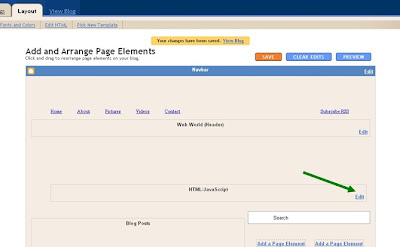
That's it guys! Hope you all like the template...
If you like the template or have any questions to ask..?? leave a comment!
Register .ME Domain name in a "few hours" from now with Godaddy

Good news for all! In a few hours from now, you can register ".ME" TLD (Top Level Domain) with godaddy.
If you are trying to build a new blog or a website, I recommend you to register a .ME web domain name rather than ".Com,.Net,.Info,etc".. because the .ME domain looks and sounds better than the .com,etc and also you have a great chance to get your preferred domain name.
Godaddy.com stated that the Domains are issued on a first-come first-served basis.
So, grab them as soon as you can.
The registrations will open on Thursday,July 17,2008 at 8 AM PDT which is less than 3 hours from now. The Registration fees for the .me domains costs around $20/year (Two year minimum registration required).
There are no restrictions for the content you can place on your registered .me web pages. So, you can use this .me domain extension for adult sites aswell ;)
Imp notes:
Minimum domain name length should be 3 characters
Maximum domain name length can be up to 63 characters
Few Thousands of Premium domain names are already reserved and will be auctioned later this month.
Register your own .Me domain name here.
Professional Magazine style Blogger Template 'FunkyZine'

FunkyZine is a magazine style with stylish background,3 column, widget ready Blogger Template.
This was originally a Wordpress theme designed by ChiQ of wpthemedesigner.com
and I converted it into Blogger xml format for you guys!
Template installation help:
If you are a newbie, first install the template using the instructions here.
After installing the template successfully, you have to do a few things..
1. A *psd file of the header logo is packed with the template download file, open it with Photoshop and edit the logo text to your Blog name.
 Once you completed editing it, save the file as *jpeg format and upload the image to any image hosting service like photobucket and copy the direct link to that image.
Once you completed editing it, save the file as *jpeg format and upload the image to any image hosting service like photobucket and copy the direct link to that image.
Next, go to Template �� Edit html and find this url
and change this above url in the template code with the one you just copied.
2.Edit the top navigation links.
 Find this code and change the anchor text (Home,About,Pictures,etc) and write the respective links by replacing the YOUR-LINK-HERE
Find this code and change the anchor text (Home,About,Pictures,etc) and write the respective links by replacing the YOUR-LINK-HERE3.And the final thing to do is to edit the feedburner url's.

Find this code and enter the respective links.
and Save the Changes.
Hope you guys like the template!
Professional Web Templates at DreamTemplate.com

Today morning, I was in search of a few wordpress themes to convert them into Blogger templates and eventually I found this site. I was very amazed to see the amount of quality web templates they have.Not only that, they offer many variety of graphic products, icons, flash web templates, navigation interfaces,etc and they keep on adding new products from time to time.
That is definitely of the the best web template source I have seen on the net.
They're offering Membership subscriptions starting from $59.95 ..So, if you buy that subscription, you can download unlimited products from that website for that period of time (i.e, you can download everything in this time including all those thousands of eye catching web templates,icons,graphics,etc).
After you purchased the membership, you have to wait some time for your account to be activated.During this time, they'll manually verify your account and transaction details. Normally, they do this very fast, but due to the increase of fraudulent transactions these days, it'll take some more time.
Once you activate your account, you can download unlimited files, and you need winzip or winrar software to extract those downloaded files. Most of these templates use html,css,etc.. so, if you are a newbie in programming, go for any template editing softwares like Dreamweaver, frontpage,etc for editing the templates.. (or) there are a few freeware softwares available, just google search it.
What you'll get?
2,000+ Premium Quality Website & Flash Templates (the good thing is, they'll include the *psd files aswell.So, you can edit them as you like).
15,000+ Cliparts, Abstract Images & Animations.
6,000+ Background Textures (you can use them as backgrounds for your website).
8,000+ Professional True-Type Fonts (still using default fonts for your website? Time to change it )
150+ Microsoft Office PowerPoint Templates.
500+ Microsoft Office Word Templates.
200+ Unique Design/Abstract Logos.
600+ Professional Business Legal Forms/Documents.
You can also earn money with their affiliate program. This is how it works. After signing up with their affiliate programe, you have to put their banners, referrel links, in your blog/website/template shops/etc and they'll pay you 30% commission for every sale/user you refer to DreamTemplate.com/sale. So, start earning money with this incredible program aswell. You have to create a template show to participate and all the details are in their site. And another good thing is you don't need to have their template membership to participate in this.
Payments are made within 45 days of the close of a calendar month for all verified and approved sales in that particular calendar month. For example, if you refer 2 people in september, then you'll get payment on or before November 15. If you want to see how your affiliate links/banners are working, just sign in and you'll get the results instantly. If you want any help, just submit a ticket/email and they'll respond and solve your problem within 24 hrs.
What if you are unsatisfied with them? No problem! They offer 30 day unconditional money back guarantee policy. If you are unhappy, you can cancel the subscription and the money will be refunded to you within 30 days.
Don't waste time! Buy a subscription as soon as you can and use a gorgeous web template on your site. :)
Charcoal Blogger Template with 3 Columns
Just a few days before, the 3 column version of the wordpress theme was released by Jinsona of web2feel.com and so many readers are leaving comments daily asking me to convert that 3 column version into Blogger template.. So, here it is guys.. the much awaited Charcoal Blogger Template with three columns is ready to download.

As usual, after downloading and installing the template,change the top navitation links
 Scroll down the template and find this code:
Scroll down the template and find this code:and replace the text (Home,About,Pictures,etc) and write the link to that page by replacing the YOUR-LINK-HERE
Hope all like the template!
Another 3D Blogger Template "Graffiti Art"
Over the past few days I saw so many of you guys blogging about this site and some are leaving very encouraging comments... that recharged me a bit...
so.. here's today's template "Graffiti Art".
If you have any art,design or any personal weblog, this theme well suits for your site..
As you can see,the theme was very good looking with a Gorgeous 3D header image and lovely navigation links at the top and a nice sidebar.
This template was originally a Wordpress theme by wpgalaxy.com. I converted that into Blogger Xml format and hope you all like it!

Installation Help:
1. First Install the template by following the instructions here.
2.Once you installed the template,you have the edit the top links

Go to 'Edit html' and scroll down the template code and find this piece of html code (hit Control+F to search)
Now, change the text(Home,About,etc) and add the respective links by Replacing the YOUR-LINK-HERE
3.And the final step is adding your Feedburner url
 Find this code:
Find this code:and Write your Feedburner url in the place of YOUR-FEEDBURNER-URL
and Save the changes!!
Leave a comment if you like the template of if you have any questions..
How to install Blogger Templates downloaded from this site??
So, to make it easier for you, here is the complete tutorial on how to install blogger templates downloaded from this site..
1.First download the template and unzip the file using winrar or winzip. After extracting the file you will see a folder named Images(incase if you lost) and an xml file.
2.Now, sign in to Blogger dashboard and click on the layout.

3.Here is the important step, after uploading any new Blogger template, all of the previous widgets like your google adsense ads,text,profile,poll,etc etc will be lost.
So, to avoid this to happen, in this step click on 'edit' on all the widgets and copy the codes into notepad,etc.

4.Next, click on the 'Edit html' tab

5.You'll see an option to download the current template, so do it!
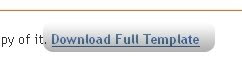
6.Just below that,there's an option of uploading new template.So, use the Browse button and upload the downloaded xml file(which we discussed in step 1).
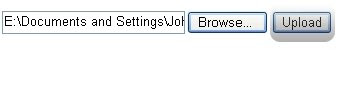
7.Now, a message appear saying that your widgets are about to be deleted.Click on the Confirm & Save (no problem doing this because we already copied the widget codes in Step 3).

Now you successfully installed the template :)
Click on the 'Page elements' page now and add the codes that you copied in step3 using the 'Add a Page Element' option.
Note:The *Images(incase if you lost)* folder contains all the image files used in the template.
Daily thousands of template copies are downloading from this site.. so, in future if my server bandwidth exceeds, you may see images not loading in your sites.So, For this not to happen, Upload all the images to your own server..
Doing this is very simple, Click on the 'Edit html' and go through the template code and replace all the image links(starts with http and ends with .jpg or .gif or .png) with the direct image links you got after uploading the images to any Free image hosting service like photobucket,etc. and SAVE THE CHANGES.
Another Gorgeous Blogger Template 'Zanblue' for you guys!
Here is another lovely Blogger Template for you guys... the template comes with 2 column, with excellent header image and beautiful navigation bar at the top and rare 3d rss button in the sidebar.. This was a wordpress theme design by Ophelia Nicholson.hav a look at the Live Demo..you love it!
and You can download this Gorgeous template here.

Please read the below instructions carefully:
1.After installing the template, you have to edit the top navigation links.
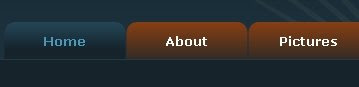 Scroll down the template and find this piece of code
Scroll down the template and find this piece of codeand edit the links and respective anchor text's(eg:Home,About,Pictures...)
2.After that, again scroll down the template a little bit.. now you have to add your feedburner url

Enter your feedburner url (eg: http://feeds.feedburner.com/yourfeed) in the place of YOUR-FEED-BURNER-URL-HERE in the above code
and Save the Changes.
3.And the final thing is.. you have to change your time stamp format.
Go to Settings �� Formatting ��
and change the format like the below screenshot and Save the changes.
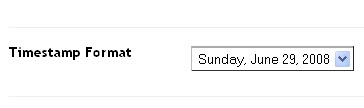 tha't it!
tha't it!Hope you guys like it :)
How to add Inline Comment Form under each blog post in Blogger
 2.Next, Click on the "Comments tab"
2.Next, Click on the "Comments tab" and select the "Embedded below post" option
and select the "Embedded below post" option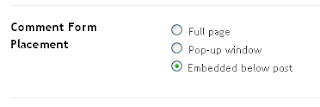 and Finally Save the changes..that's it! I know most of you want to add this new feature to your blog as soon as you can...
and Finally Save the changes..that's it! I know most of you want to add this new feature to your blog as soon as you can...Anchor text..what's the use of it..??
An Anchor text is the visible text which is clickable in a hyperlink.For example,
"Blogger Tricks -Your online source for Blogger Templates"
In the above line,.. the Clickable text i.e, "Blogger Tricks" is the anchor text.
While Search engines crawl a webpage, the Anchor text tells them what that linked page is about.In the above example, the Search engines assume that the linked page is about blogger,blogging,tricks,tips,...related key words and it helps that webpage to rank higher for that respective keywords.
But, some people who don't know the importance of Anchor text do like this:
"Your online source for Blogger Templates - Click Here".
In the above case, the Search engines consider the linked page is about click,here,etc .. which are unrelated to your site... :(
So, if you understand the importance of it and use it cleverly, it will increase your search engine rankings very effectively.. especially in Google and it's very important if you want your website to be in top 10 for a particular keyword.
so.. How to do the Anchor text optimization?
Simple! always use the related keywords as Anchor text while linking to any webpage.
If you purchased any incoming links,make sure that one of your top keywords is in the anchor text.The more inbound links your get with that keywords, the more chances of your site will make it to top 10.These small things can make a huge difference :)
Nice 3 column Blogger Template "Clean Dark" download
As I promised before to design more and more templates for you guys,.. here is my latest entry "Clean Dark". The design looks very professional with three columns and stylish easy navigation bar at the top.
This was originally a wordpress theme designed by some unknown guy.... I found this theme yesterday when I was searching for some good wp themes.. and this one seems good looking for me and I converted it to Blogger xml format.. I searched for the theme creator but I didn't got any information.. Ok .. anyways thanks to him.

Template Installation Instructions:
[First backup your present Blogger Template before uploading any Blogger template]
After downloading the template, unzip it and next sign in to blogger dashboard �� Layout �� Edit html
and upload the xml file using the browse button and Save the Changes.
Next, you can change the navigation links to your desired ones..
 Just Scroll down the template code and find this below piece of code and simply change the links and anchor text.
Just Scroll down the template code and find this below piece of code and simply change the links and anchor text.Hope you like it!
3 Column Blogger Template 'Nitelife' download
 Here is my new Blogger Template.The template comes with three column with two sidebars to the left and a nice main column.This was originally a wordpress theme by Ophelia Nicholson of ophelianicholson.com. I saw this beautiful theme today morning and decided to convert it to Blogger xml format... and completed the task in 3 hours..
Here is my new Blogger Template.The template comes with three column with two sidebars to the left and a nice main column.This was originally a wordpress theme by Ophelia Nicholson of ophelianicholson.com. I saw this beautiful theme today morning and decided to convert it to Blogger xml format... and completed the task in 3 hours..After installing the template using the upload button in 'Template � Edit html' , you have to edit the top nav links..
this is how to do it:

Just scroll down the template code and find this part:
and edit the links and the corresponding anchor text.
Hope you guys like the template!







