 2.Next, Click on the "Comments tab"
2.Next, Click on the "Comments tab" and select the "Embedded below post" option
and select the "Embedded below post" option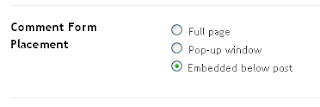 and Finally Save the changes..that's it! I know most of you want to add this new feature to your blog as soon as you can...
and Finally Save the changes..that's it! I know most of you want to add this new feature to your blog as soon as you can...
Home » how to » How to add Inline Comment Form under each blog post in Blogger
 2.Next, Click on the "Comments tab"
2.Next, Click on the "Comments tab" and select the "Embedded below post" option
and select the "Embedded below post" option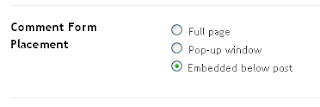 and Finally Save the changes..that's it! I know most of you want to add this new feature to your blog as soon as you can...
and Finally Save the changes..that's it! I know most of you want to add this new feature to your blog as soon as you can...
Support By Blogger
0 comments:
Post a Comment