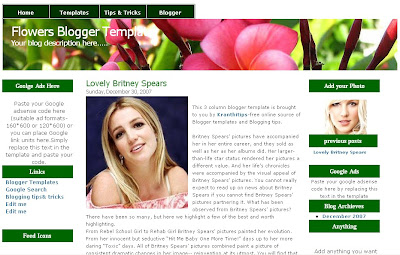 You can see the DEMO SITE HERE
You can see the DEMO SITE HEREThis is another beautiful looking 3 column classic blogger template.It has two sidebars and a navigation menu at the top,so looks Professional and highly custamisable.
How to install this template?
1.Sign in to your blogger dashboard>layout>edit html
2.Scroll down and click on the 'Revert to Classic Template' and click OK when the pop up window comes.
3.Replace the template code with the one you have downloaded.
Still can't understand? Here is the detailed description on HOW TO INSTALL A CLASSIC BLOGGER TEMPLATE [with screenshots]
More and more templates and blogging tips are coming........so, Subscribe to my Blog feed or Email subscription,so you won't miss them.
Please leave the comments if you like the template of if you have any questions,doubts regarding this template.






0 comments:
Post a Comment