How to Install a Classic Blogger template in New blogger:
Guys,it is so easy as 123........Here we go...
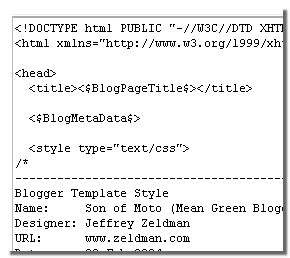
and the most important thing!Don't forget to SAVE THE CHANGES.
Home » install classic blogger template » How to install a Classic Blogger template in New blogger
Support By Blogger
0 comments:
Post a Comment