2.Then regiter a domain name that you want to use.
Note:If it's no available, you have to find another domain name. But if it's available then you can register it.
3. Now you have to setup your domain.So sign in to your co.cc account.

4.Go to "setup"


5.Go to "Manage domain"

5.Choose "Zone Records"
6. In the coloumn "Host" fill it with your domain name (www.yourdomainname.co.cc)
7. Choose "CNAME" for "Type"
8. In the "Value" box fill it with "ghs.google.com"
9. Then click "Setup" Button.
Now you have to some setup in your blogger account.
10.Now Login to your Bloggr dashboard.

11.Go to Setting-->Publishing.
12. Then choose "Switch to: � Custom Domain"
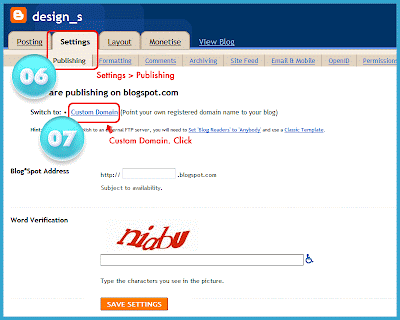
13. Then click on "Already own a domain? Switch to advanced settings"

14. Fill it with your new domain in the "Your Domain" box.

15. To Finish click "Save Setting" Button.

Now you are done.It will take 1-48 hours for your new domain to work. So please be patient....






0 comments:
Post a Comment