2.Click on the Tools tab-->Export
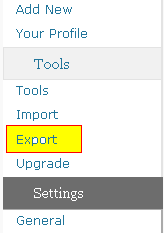
3.Now download the WordPress XML export file by clicking on 'Download Export File'.
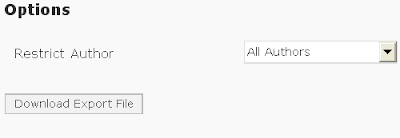
Now save this file to your local machine.
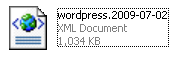
4.Now Go to Wordpress2Blogger,

Browse to that saved WordPress XML export file and click Convert.
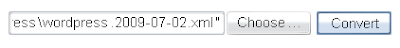
5.After converting,save that file to your local machine. In this file will be the contents of your posts/comments from WordPress in a Blogger export file.
6.Then login to your blogger dashboard-->Settings-->Basic tab and click "Import" to import the converted file.

Now you are done.






0 comments:
Post a Comment