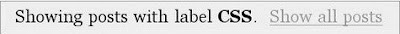
1.Log in to your dashboard--> layout- -> Edit HTML
2.Click on "Expand Widget Templates"
3.Scroll down to where you see this:-
<b:if cond='data:navMessage'> <div class='status-msg-wrap'> <div class='status-msg-body'> <data:navMessage/> </div> <div class='status-msg-border'> <div class='status-msg-bg'> <div class='status-msg-hidden'><data:navMessage/></div> </div> </div> </div> <div style='clear: both;'/> </b:if> </b:includable> |
4.Now Replace above code with below code :
<b:if cond='data:navMessage'> <div> </div> <div style='clear: both;'/> </b:if> </b:includable> |
5.Click on "Save Templates" and you are done.






0 comments:
Post a Comment