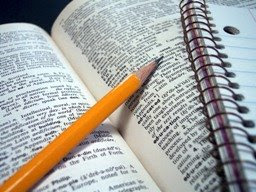 In the last Post, there may be some who still have not succeeded in process making the read more. When I first created read more, I also often fail. But I don't give up, I was trying to create a more simple read more than in the last Post. But I hope this time will be good. Hopefully you still have the spirit to bloging. Let's do this buddy.
In the last Post, there may be some who still have not succeeded in process making the read more. When I first created read more, I also often fail. But I don't give up, I was trying to create a more simple read more than in the last Post. But I hope this time will be good. Hopefully you still have the spirit to bloging. Let's do this buddy.1. First Step:
? Please login first
? Go to Setting Tab
? Click Formatting
? Scroll to the down of page, you will find the box
? Copy this code, and Paste on the box:
<span class="fullpost">
</span>
? Save Setting
2. Second Step:
? Go to Layout Tab
? Click Edit Html
? Click Download Full Template first before you edit your html code. Remember, it's very important! Save it.
? Check the Expand Widget Templates box
? Find this code(just find one from 2 code below) on your html code (you can use Ctrl+F for easy find):
<data:post.body/>
or
<p><data:post.body/></p>
? Delete that code, and replace with the code below:
<b:if cond='data:blog.pageType == "item"'>
<style>.fullpost{display:inline;}</style>
<p><data:post.body/></p>
<b:else/>
<style>.fullpost{display:none;}</style>
<p><data:post.body/>
<a expr:href='data:post.url'><strong>Selengkapnya...</strong></a></p>
</b:if>
? Save Template
How to Post is just same way with the last post:
? Your Post have
<span class="fullpost">
</span>
? Your Post example:
This is post that you wanna show on your homepage
<span class="fullpost">This is post that you wanna hide on your homepage. And will show if visitors click the Title Post or click read more.
</span>? Publish Post
I hope this code will be work for you. Don't give up. If you failed again, you can upload your saved template. And try again. Good Luck. Keep Blogging.






1 comments:
pas cher nike air max, combinant un style élégant et une technologie de pointe, une variété de styles de pas cher nike roshe run, le pointeur marche entre votre style de goût exclusif.
Post a Comment