Look at the screenshot:
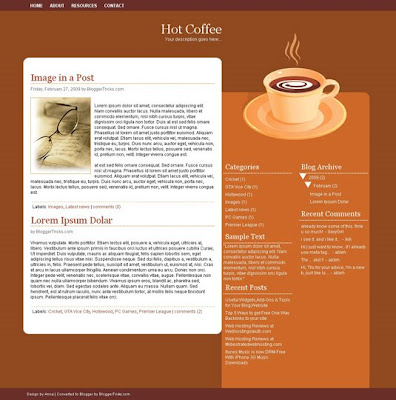
Template Installation:
(Before uploading any new template, backup your current template first)
1. After downloading the template, extract the file using winzip or winrar. Sign in to Blogger and go to Layout � Edit html
and upload the downloaded xml file using the Upload button and Save the Changes.
Editing the Top Navigation Links:
 After installing the template, you can edit the top navigation links to your desired links.. Just search for this code in the template ( Ctrl+F to search)
After installing the template, you can edit the top navigation links to your desired links.. Just search for this code in the template ( Ctrl+F to search)
<li><a href='#'>About</a></li>
<li><a href='#'>Resources</a></li>
<li><a href='#'>Contact</a></li>
and SAVE THE CHANGES.
Installing "Hot Coffee" Blogger Template - Video Tutorial:






0 comments:
Post a Comment