
Getting a steady stream of traffic to your blog requires a mix of effective, interesting content and some skilled marketing. One of the best ways is to network with other blogs that deal in the same kind of topics that you expertise in. Yes, you are right, we are talking about niche blogs. There are sites like Digg, Stumble-Upon, Delicious etc that are giants in social media network, where bloggers play the field, posting their content and rating others� who write on similar topics. But therein lies a problem. Since these sites have huge viewership, you can expect sites, blogs and people who have accumulated a steady network of readers over a period of time, to get the most hits and traffic.

It is not difficult to see a web portal getting more readers than your blog in social media network sites, just because the former is a recognized name in the web business. There are also days when you may get a steady line-up of traffic because of one particular news item that you have written, only to find readership trickling the next day. How can we make sure that we have a continual supply of massive readership or viewership to our site? How can those who are new to blogging or those who do not have the clout of the market leaders, get a high amount of traffic to their site? There is a way to climb the ladder of utmost popularity in your niche and earn continual traffic from the fastest growing online citizen journalism magazine called Bloggers Base.
Learn what BloggersBase is all about.By virtue of Bloggers Base, you get an opportunity of making your own network consisting of like-minded people who are interested in the information or story that your provide. The key to earn money from your blog through Bloggers Base is by leveraging the network of readers that visit your blog. In simple words, your blog thrives on patronage of people who become dedicated fans of your blog. Isn�t it fascinating to have a major amount of readers being loyal to your blog, coming in to check every time what is the latest bit of news or information that you have added?
Get discovered and monetize your talent.The other good thing is that B logger Base does not maintain exclusivity. You do not have to publish all your posts in Bloggers Base and neglect your personal blog. You can link your posts and profile to the blogs or site that you want. You have a high chance of leveraging your network of readers by rating a post or commenting on their blogs. There are special promotional awards also given regularly to the most talented and dedicated users. There is also an affiliate program in place where you can refer bloggers to Bloggers Base through your site, and earn prizes.
Make money, win Prizes and Awards.
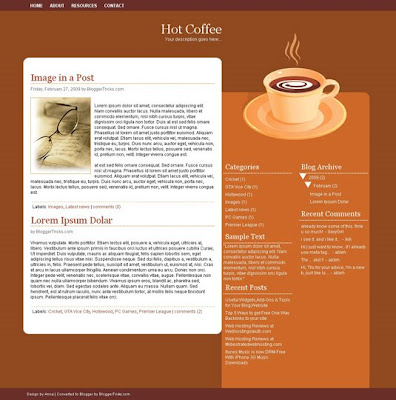
 After installing the template, you can edit the top navigation links to your desired links.. Just search for this code in the template ( Ctrl+F to search)
After installing the template, you can edit the top navigation links to your desired links.. Just search for this code in the template ( Ctrl+F to search)

















