2.Click on "Settings" on your dashboard
3.Now click "Permissions" tab.
3.Under Blog Authors click on the "ADD AUTHOR" button.

4.Enter the email address of the person you wish to invite or that of your second email account and click on "Invite".
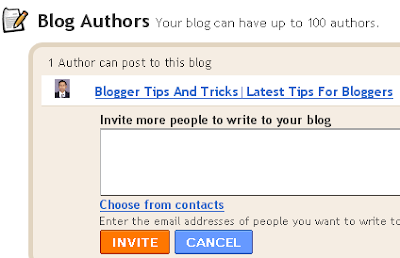
5.Go to your Gmail account and check Blogger email [invitation]. Click link and activate it, you will log in blogger.
6.Now log again with your previous(old) gmail account that you made invitation, go to Blogger Dashboard-->Settings-->permission and click give admin permission.
7.Now your blog can be managed by 2 email account, you can delete one (old) if you want.
Now you are done.






0 comments:
Post a Comment