Type : New Blogger Template (XML),4 Columns,Fixed width,Green,Left sidebar,Right sidebar
Author: Themes Cook
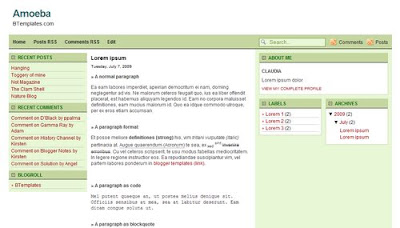
How To Add this template to your blog ?
1.After download the Zip File, you must extract it with software extractor such as Winzip software or other software.
2.Now Log in to your dashboard--> layout- -> Edit HTML
3. Click on "choose" and upload your xml file.Confirm and save for the new template.That's it.
Note : Before Upload your new template,Don't forget to backup your old template and your widgets.
Download Here !!! Download Template






0 comments:
Post a Comment