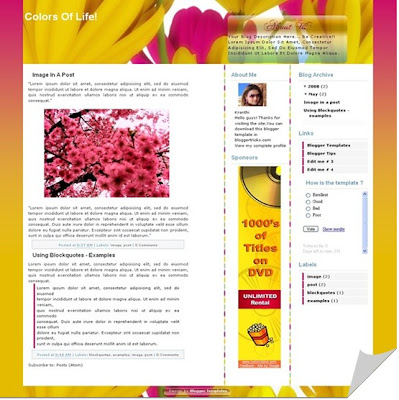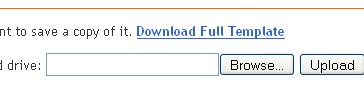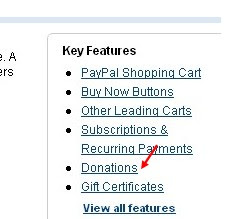"Japanese Fleur" BLOGGER TEMPLATE - FREE DOWNLOAD:

Here is my another excellent blogger beta template.The template was originally a wordpress theme designed by Lorelie for wordpress.org users.Now, I converted it to the XML Blogger beta template.
You can view the Live Demo here or look at the above screenshot and download this beautiful template here.
READ MORE - "Japanese Fleur" Blogger Template - Free Download

Here is my another excellent blogger beta template.The template was originally a wordpress theme designed by Lorelie for wordpress.org users.Now, I converted it to the XML Blogger beta template.
You can view the Live Demo here or look at the above screenshot and download this beautiful template here.