1.Log in to your Blogger Dashboard.

2.Click on "Layout".
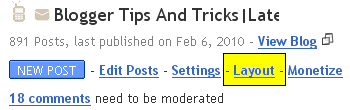
3.Click on "Edit HTML".
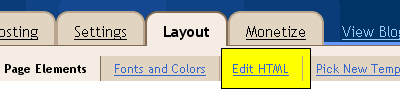
4.Click on "Browse".
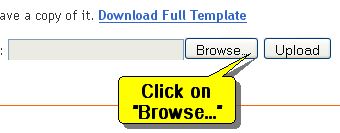
5.Now select your new blogger template file (it there as a xml file) and click on "Open".

6.Click on "Upload".
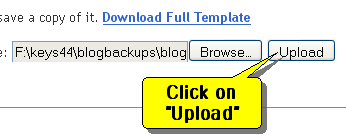
7.Now confirmation message will appear.Click on "KEEP WIDGETS".

You are done.






0 comments:
Post a Comment