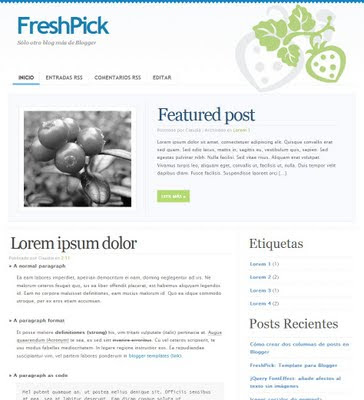
Template name : FreshPick
Type : New Blogger Template (XML),2 Column, Left Sidebar, 1 Sidebar, Navigation Bar
Demo|Download
How To Add this template to your blog.
1.After download the Zip File, you must extract it with software extractor such as Winzip software or other software.
2.Now Log in to your dashboard--> layout- -> Edit HTML
3. Click on "choose" and upload your xml file.That's it.
Note : Before Upload your new template,Don't forget to backup your old template and your widgets.






0 comments:
Post a Comment