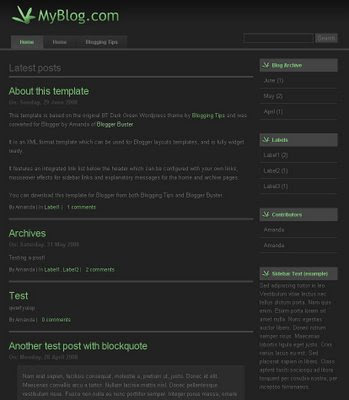
Template name : BT Dark Green
Type : New Blogger Template (XML),2 Column, Right Sidebar, 1 Sidebar
Designed by : Blogging Tips
converted by : Blogger Buster
Demo|Download
Installation Instructions
1. Extract all files from this folder and save to your computer.
2. Log in to Blogger and choose the blog you wish to install this template for.
3. Choose the Layout>Edit HTML tan.
4. Near the top of the screen, you will see the option to "Upload a new template". Click on the "Browse" button and locate the bt-dark-green.xml file on your computer. Then click on the "Upload" button.
5. This will upload your new template to your blog and save this instead of your existing template.
Once installed, you can change the links in the navigation bar by editing the template directly. The links to be changed may be found in this section of code in the template:
<!-- This is the navbar section which you can edit to include your own links -->
<div style='height: 40px; padding: 10px 0 0 0; margin: 3px 0 0 0;'>
<!-- Home Page Link -->
<a class='nav-section' expr:href='data:blog.url' style='color: #fff; text-decoration: none;'>Home</a>
<!-- About link add your link here -->
<a class='nav-section' href='#' style='color: #fff; text-decoration: none;'>About</a>
<!-- Contact link add your link here -->
<a class='nav-section' href='#' style='color: #fff; text-decoration: none;'>Contact</a></div>
<!-- End navbar section -->
You will also need to change the date settings for your blog to ensure the calendar widget is properly displayed.
For this, go to Settings>Formatting in your dashboard, and ensure the date is set to the YYYY-MM-DD format.




0 comments:
Post a Comment