2.Now Customize your Video bar.
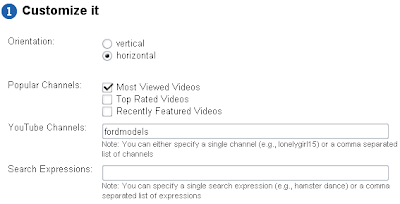
3.Click on Show Code.
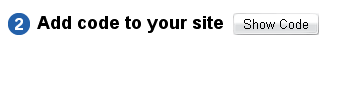
4.Now copy generated code.
5.Login to your blogger dashboard--> layout- ->Page Elements
6.Click on 'Add a Gadget' on the sidebar.
7.Select 'HTML/Javascript' and add your video bar code and click save.
Now you are done.





0 comments:
Post a Comment