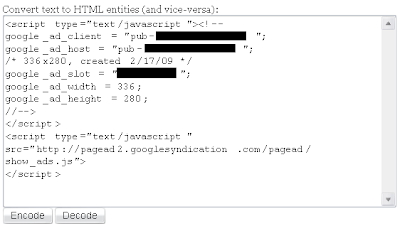
1.Login to your blogger dashboard--> layout- ->Page Elements
2.Click on 'Add a Gadget' .
3.Select 'HTML/Javascript' and add below code and click save.
<fieldset> <input value="y" name="s" type="hidden"/> <label for="pad">Convert text to HTML entities (and vice-versa):</label> <textarea id="pad" rows="15" cols="60" name="pad"></textarea> <input value="Encode" name="submit" type="submit"/> <input value="Decode" name="submit" type="submit"/> </fieldset> </form> |
Now you are done.


0 comments:
Post a Comment