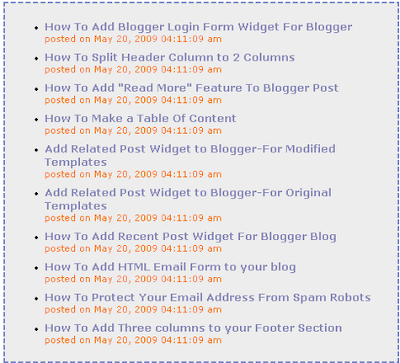
1.First Go to Feed2JS Website.Look at the picture below.

2.Now fill in the form above.
URL Enter the web address of the RSS Feed :
http://yourblogname.blogspot.com/feeds/posts/default
Fill Other informations as your choice.Look at the example below.
3.Now Click on 'Generate JavaScript'.Now you can get your JavaScript code.

4.Log in to your dashboard--> layout- ->Page Elements
5.Click on 'Add a Gadget' on the sidebar.
6.Select 'HTML/Javascript' and add your JavaScript code and click save.
Now You are done.






0 comments:
Post a Comment