 Click Here to See How it looks in your blog.....
Click Here to See How it looks in your blog.....
Template Feautures:
- 3 columns
- Professional look
- Navigation menu at the top
- Beautiful looking Sidebars
- Highly Custamisable
- & many more...............
Sign in to your blogger dashboard>Click on the 'layout' link>Edit html [see the screenshots below]
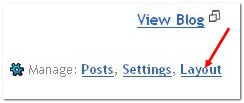
 Next,Scroll down and click on the 'Revert to Classic Template' and Click on 'OK' when a pop up window comes.
Next,Scroll down and click on the 'Revert to Classic Template' and Click on 'OK' when a pop up window comes.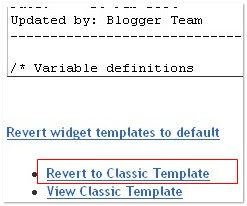 That's it,Replace template code with the downloaded template(the template is in the text file)and SAVE THE CHANGES.
That's it,Replace template code with the downloaded template(the template is in the text file)and SAVE THE CHANGES.
Note:All the images in the template are hosted by Photobucket(Image hosting service)
This template is downloaded by hundreds of people.So,if my account bandwidth exceeds,the images may not show in your blog.So,I provided the images in your downloaded file.All you need to do is upload that images to your own image hosting server(like Photobucket,Imageshack.us).I recommend Photobucket).They provide direct links for the images.After uploading your images,replace the image links in the template with your own image links(given to you by photobucket).
For example,I uploaded the header image to photobucket and the direct link for that image is
http://i219.photobucket.com/albums/cc286/7kranthiswaroop/stars_1c.jpg
After,you uploaded the image to your own server,they will give you a link like
http..........................jpg, Simply replace the above url with your own url.
Search the image url's in the template(the one's starting with http and ending with jpg) and replace them.
-Thanks guys for your support....





1 comments:
Thanks for one's famous posting! I appreciated it. for wooden fence post extenders painting services, visit here.
Post a Comment